Migrate to Kotlin code style
Kotlin coding conventions and IntelliJ IDEA formatter
Kotlin coding conventions affect several aspects of writing idiomatic Kotlin, and a set of formatting recommendations aimed at improving Kotlin code readability is among them.
The code formatter built into IntelliJ IDEA used to have a default setup that produced different formatting from what is now recommended.
We'd like to remove this inconsistency by switching the defaults in IntelliJ IDEA and making formatting consistent with Kotlin coding conventions. That's why the following migration plan was implemented:
Starting with Kotlin 1.3.0, the official code style formatting is enabled by default and only for new projects (old formatting can be enabled manually).
Authors of existing projects can choose to migrate to the Kotlin coding conventions.
Authors of existing projects can choose to explicitly declare using the old code style in a project (this way, the project won't be affected by switching to the defaults in the future)
Starting with Kotlin 1.4.0, the default formatting is enabled for all projects to make it consistent with Kotlin coding conventions.
Differences between "Kotlin coding conventions" and "IntelliJ IDEA default code style"
The most notable change is in the continuation indentation policy. There's a nice idea to use the double indent for showing that a multi-line expression hasn't ended on the previous line. This is a simple and general rule, but several Kotlin constructions look a bit awkward when they are formatted this way. In Kotlin coding conventions, it's recommended to use a single indent in cases where the long continuation indent has been forced before.
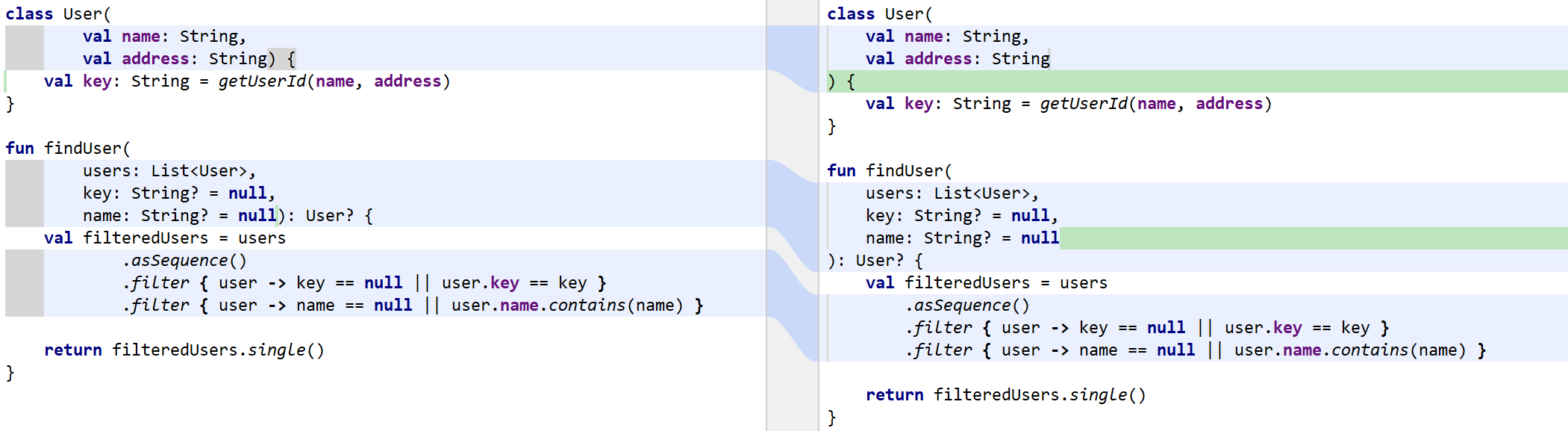
In practice, quite a bit of code is affected, so this can be considered a major code style update.
Migration to a new code style discussion
A new code style adoption might be a very natural process if it starts with a new project when there's no code formatted in the old way. That's why, starting with version 1.3.0, the Kotlin IntelliJ plugin creates new projects with formatting from the Coding conventions document, which is enabled by default.
Changing formatting in an existing project is a far more demanding task and should probably be started with discussing all the caveats with the team.
The main disadvantage of changing the code style in an existing project is that the blame/annotate VCS feature will point to irrelevant commits more often. While each VCS has some kind of way to deal with this problem ("Annotate Previous Revision" can be used in IntelliJ IDEA), it's important to decide if a new style is worth all the effort. The practice of separating reformatting commits from meaningful changes can help a lot with later investigations.
Also, migrating can be harder for larger teams because committing a lot of files in several subsystems may produce merging conflicts in personal branches. And while each conflict resolution is usually trivial, it's still wise to know if there are large feature branches currently in work.
In general, for small projects, we recommend converting all the files at once.
For medium and large projects the decision may be tough. If you are not ready to update many files right away, you may decide to migrate module by module or continue with gradual migration for modified files only.
Migration to a new code style
Switching to the Kotlin Coding Conventions code style can be done in the Settings/Preferences | Editor | Code Style | Kotlin dialog. Switch the scheme to Project and activate Set from... | Kotlin style guide.
To share those changes with all project developers, the .idea/codeStyle folder has to be committed to VCS.
If an external build system is used for configuring the project, and it's been decided not to share the .idea/codeStyle folder, Kotlin coding conventions can be forced with an additional property:
In Gradle
Add the kotlin.code.style=official property to the gradle.properties file at the project root and commit the file to VCS.
In Maven
Add the kotlin.code.style official property to root pom.xml project file.
After updating your code style settings, activate Reformat Code in the project view on the desired scope.
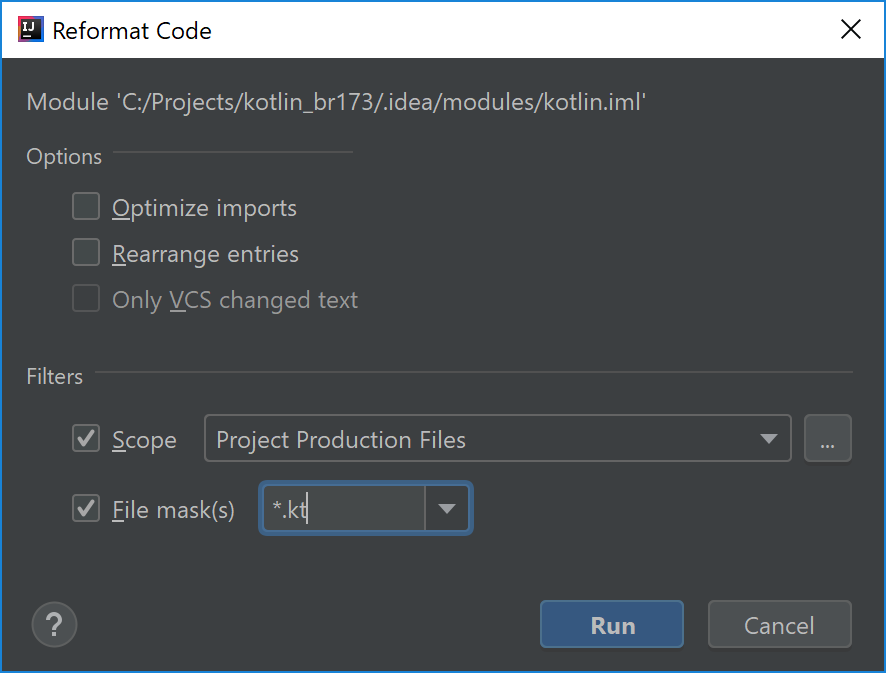
For a gradual migration, it's possible to enable the File is not formatted according to project settings inspection. It will highlight the places that should be reformatted. After enabling the Apply only to modified files option, inspection will show formatting problems only in modified files. Such files are probably going to be committed soon anyway.
Store old code style in project
It's always possible to explicitly set the IntelliJ IDEA code style as the correct code style for the project:
In Settings/Preferences | Editor | Code Style | Kotlin, switch to the Project scheme.
Open the Load/Save tab and in the Use defaults from select Kotlin obsolete IntelliJ IDEA codestyle.
To share the changes across the project developers .idea/codeStyle folder, it has to be committed to VCS. Alternatively, kotlin.code.style=obsolete can be used for projects configured with Gradle or Maven.