What's new in Kotlin 2.0.20-Beta2
The Kotlin 2.0.20-Beta2 release is out! Here are some details of this EAP release:
Language: Data class copy function to have the same visibility as constructor
Kotlin Multiplatform: Static accessors for source sets from the default target hierarchy
Kotlin Multiplatform: Deprecated compatibility with Gradle Java plugins
Gradle improvements: Deprecated incremental compilation based on JVM history files
IDE support
The Kotlin plugins that support 2.0.20-Beta2 are bundled in the latest IntelliJ IDEA and Android Studio. You don't need to update the Kotlin plugin in your IDE. All you need to do is to change the Kotlin version to 2.0.20-Beta2 in your build scripts.
See Update to a new release for details.
Language
Data class copy function to have the same visibility as constructor
Currently, if you create a data class using a private constructor, the automatically generated .copy() function doesn't have the same visibility. This can cause problems later in your code. In future Kotlin releases, we will introduce the behavior that the default visibility of the .copy() function is the same as the constructor. This change will be introduced gradually to help you migrate your code as smoothly as possible.
Our migration plan starts with Kotlin 2.0.20-Beta2, where we issue warnings in your code where the visibility will change in the future. For example:
For the latest information about our migration plan, see the corresponding issue in YouTrack.
To give you more control over this behavior, in Kotlin 2.0.20-Beta2 we’ve introduced two annotations:
@ConsistentCopyVisibilityto opt in to the behavior now before we make it the default in a later release.@ExposedCopyVisibilityto opt out of the behavior and suppress warnings at the declaration site. Note that even with this annotation, the compiler still reports warnings when the.copy()function is called.
If you want to opt in to the new behavior already in 2.0.20-Beta2 for a whole module rather than in individual classes, you can use the -Xconsistent-data-class-copy-visibility compiler option. This option has the same effect as adding the @ConsistentCopyVisibility annotation to all data classes in a module.
Kotlin Multiplatform
Static accessors for source sets from the default target hierarchy
Since Kotlin 1.9.20, the default hierarchy template is automatically applied to all Kotlin Multiplatform projects. And for all of the source sets from the default hierarchy template, the Kotlin Gradle plugin provided type-safe accessors. That way you could finally access source sets for all the specified targets without having to use by getting or by creating constructions.
Kotlin 2.0.20 aims to improve your IDE experience even further. It now provides static assessors in the sourceSets {} block for all the source sets from the default hierarchy template. We believe this change will make accessing source sets by name easier and more predictable.
Each such source set now has a detailed KDoc comment with a sample and a diagnostic message with a warning in case you try to access the source set without declaring the corresponding target first:
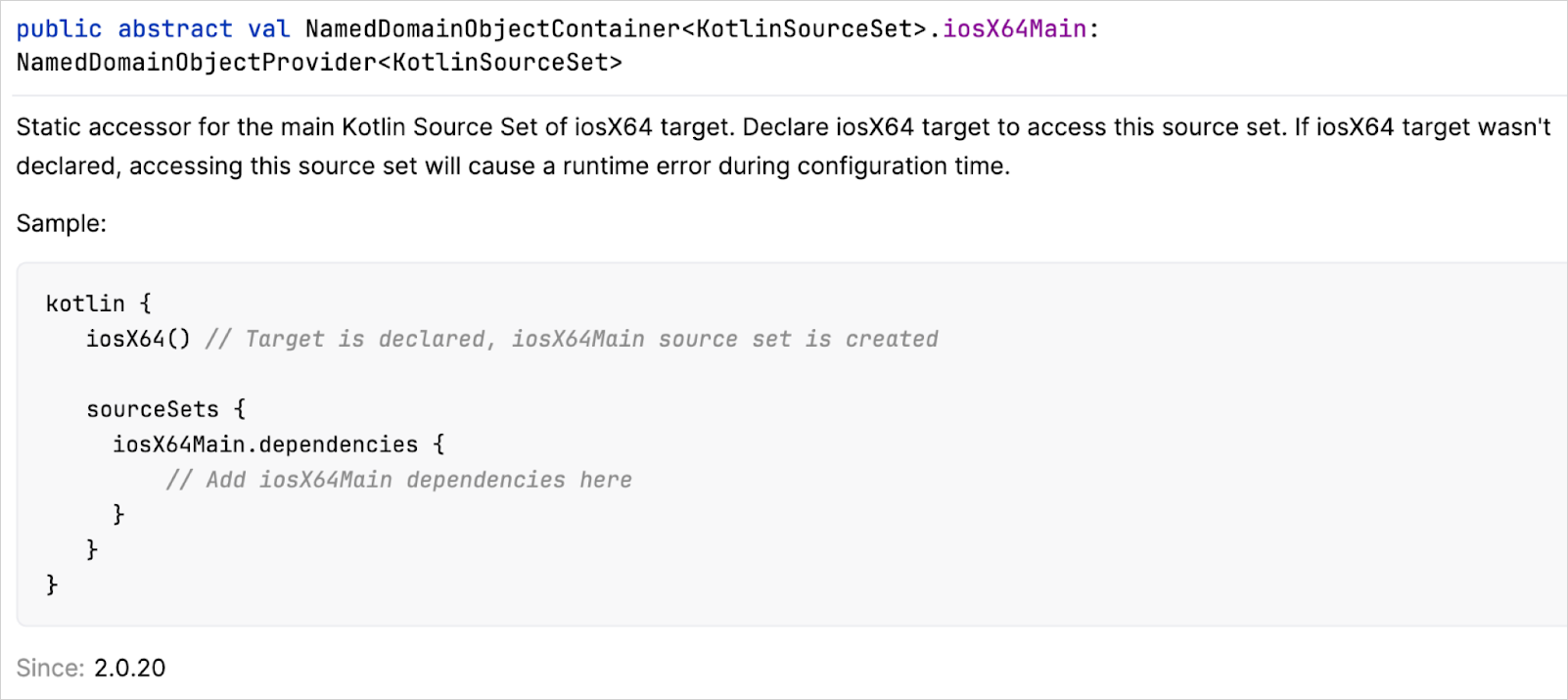
Learn more about the hierarchical project structure in Kotlin Multiplatform.
Deprecated compatibility with Gradle Java plugins
Due to compatibility issues between the Kotlin Multiplatform Gradle plugin and the Gradle plugins Java, Java Library, and Application, Kotlin 2.0.20-Beta2 introduces a deprecation warning when you apply these plugins in the same project. In future Kotlin releases, the warning will be increased to an error.
If you want to use both the Kotlin Multiplatform Gradle plugin in combination with these Gradle plugins for Java in your multiplatform project, we recommend that you:
Create a separate subproject in your multiplatform project.
In your subproject, apply the Gradle plugin for Java.
In your subproject, add a dependency on your parent multiplatform project.
For example, you have a multiplatform project called my-main-project and you want to use the Application Gradle plugin to run a JVM application.
Once you've created a subproject, let's call it subproject-A, your parent project structure should look like this:
In your subproject's build.gradle.kts file, apply the Application plugin in the plugins {} block:
In your subproject's build.gradle.kts file, add a dependency on your parent multiplatform project:
Your parent project is now set up to work with both plugins.
Kotlin/Native
Concurrent marking in garbage collector
In Kotlin 2.0.20-Beta2, the JetBrains team takes another step toward improving Kotlin/Native runtime performance. We add experimental support for concurrent marking in the garbage collector (GC).
By default, application threads must be paused when GC is marking objects in the heap. This greatly affects the duration of the GC pause time, which is important for the performance of latency-critical applications, such as UI applications built with Compose Multiplatform.
Now, the marking phase of the garbage collection can be run simultaneously with application threads. This should significantly shorten the GC pause time and help improve app responsiveness.
How to enable
The feature is currently Experimental. To enable it, set the following option in your gradle.properties file:
Please report any problems to our issue tracker YouTrack.
Support for bitcode embedding removed
Starting with Kotlin 2.0.20-Beta2, the Kotlin/Native compiler no longer supports bitcode embedding. Bitcode embedding was deprecated in Xcode 14 and removed in Xcode 15 for all Apple targets.
Now, the embedBitcode parameter for the framework configuration, as well as the -Xembed-bitcode and -Xembed-bitcode-marker command line arguments are deprecated.
If you still use earlier versions of Xcode but want to upgrade to 2.0.20-Beta2, disable bitcode embedding in your Xcode projects.
Kotlin/Wasm
Error in default export usage
As part of the migration towards named exports, a warning message was previously printed to the console when using a default import for Kotlin/Wasm exports in JavaScript.
To fully support named exports, this warning has now upgraded to an error. If you use a default import, you encounter the following error message:
This change is part of a deprecation cycle to migrate towards named exports. Here's what you can expect during each phase:
In version 2.0.0: a warning message is printed to the console, explaining that exporting entities via default exports is deprecated.
In version 2.0.20: an error occurs, requesting the use of the corresponding named import.
In version 2.1.0: the use of default imports is completely removed.
New location of ExperimentalWasmDsl annotation
Previously, the @ExperimentalWasmDsl annotation for WebAssembly (Wasm) features was placed in this location within the Kotlin Gradle plugin:
In 2.0.20-Beta2, the @ExperimentalWasmDsl annotation has been relocated to:
The previous location is now deprecated and might lead to build failures with unresolved references.
To reflect the new location of the @ExperimentalWasmDsl annotation, update the import statement in your Gradle build scripts. Use an explicit import for the new @ExperimentalWasmDsl location:
Alternatively, remove this star import statement from the old package:
Gradle improvements
Gradle support for versions 8.6–8.8
Kotlin 2.0.20-Beta2 is fully compatible with Gradle 6.8.3 through 8.6. Gradle 8.7 and 8.8 are also supported, with only one exception: if you use the Kotlin Multiplatform Gradle plugin, you may see deprecation warnings in your multiplatform projects if you use the withJava() function in the JVM target. We plan to fix this issue as soon as possible.
For more information, see the issue in YouTrack.
Deprecated incremental compilation based on JVM history files
In Kotlin 2.0.20-Beta2, the incremental compilation approach based on JVM history files is deprecated in favor of the new incremental compilation approach that has been enabled by default since Kotlin 1.8.20.
The incremental compilation approach based on JVM history files suffered from limitations, such as not working with Gradle's build cache and not supporting compilation avoidance. In contrast, the new incremental compilation approach overcomes these limitations and has performed well since its introduction.
Given that the new incremental compilation approach has been used by default for the last two major Kotlin releases, the kotlin.incremental.useClasspathSnapshot Gradle property is deprecated in Kotlin 2.0.20-Beta2. Therefore, if you use it to opt out, you will see a deprecation warning.
Added task dependency for a rare case when compile task is missing one on an artifact
Prior to 2.0.20-Beta2, we found that there were scenarios where a compile task was missing a task dependency for one of its artifact inputs. This meant that the result of the dependent compile task was unstable, as sometimes the artifact had been generated in time, but sometimes it hadn't.
To fix this issue, the Kotlin Gradle plugin now automatically adds the required task dependency in these scenarios.
In very rare cases, we've found that this new behavior can cause a circular dependency error. For example, if you have multiple compilations where one compilation can see all internal declarations of the other, and the generated artifact relies on the output of both compilation tasks, you could see an error like:
To fix this circular dependency error, we've added a Gradle property: archivesTaskOutputAsFriendModule.
By default, this property is set to true to track the task dependency. To disable the use of the artifact in the compilation task, so that no task dependency is required, add the following in your gradle.properties file:
For more information, see the issue in YouTrack.
How to update to Kotlin 2.0.20-Beta2
Starting from IntelliJ IDEA 2023.3 and Android Studio Iguana (2023.2.1) Canary 15, the Kotlin plugin is distributed as a bundled plugin included in your IDE. This means that you can't install the plugin from JetBrains Marketplace anymore. The bundled plugin supports upcoming Kotlin EAP releases.
To update to the new Kotlin EAP version, change the Kotlin version to 2.0.20-Beta2 in your build scripts.